New User Invitation
- You will receive an email from a Kalderos team member with a link to set up your account
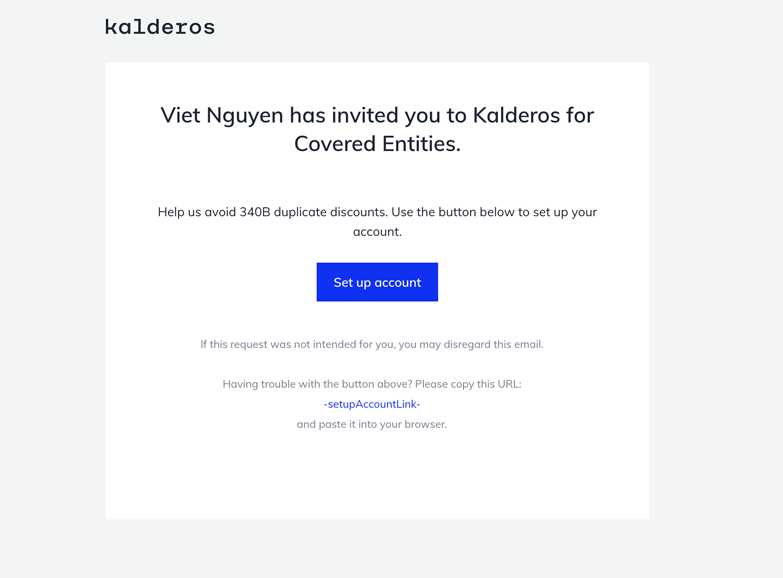
- The email you receive will look very similar to the one above. Click on the “Set up account” button to begin setup.
- Your account will automatically be connected to the 340B covered entity that you are associated with in the HRSA database.
Note: This email link is valid for 3 weeks. If your link expires, please reach out to Kalderos Application Support to send you a new link.
Creating your user profile
- You will be directed to a sign up pop-up that will ask you to enter the following information to set up your user profile:
- First Name
- Last Name
- Phone Number
- Business title
- Create and confirm new password
- Do not exit the setup process until your account is fully activated.
- Once you are finished entering your information, hit “Create Account”.
- Congrats, your account is set up! You will now be navigated to the Discount Hub home page
Note: If you need to reset your password at any time, the link in the reset password email will only be valid for 24 hours.