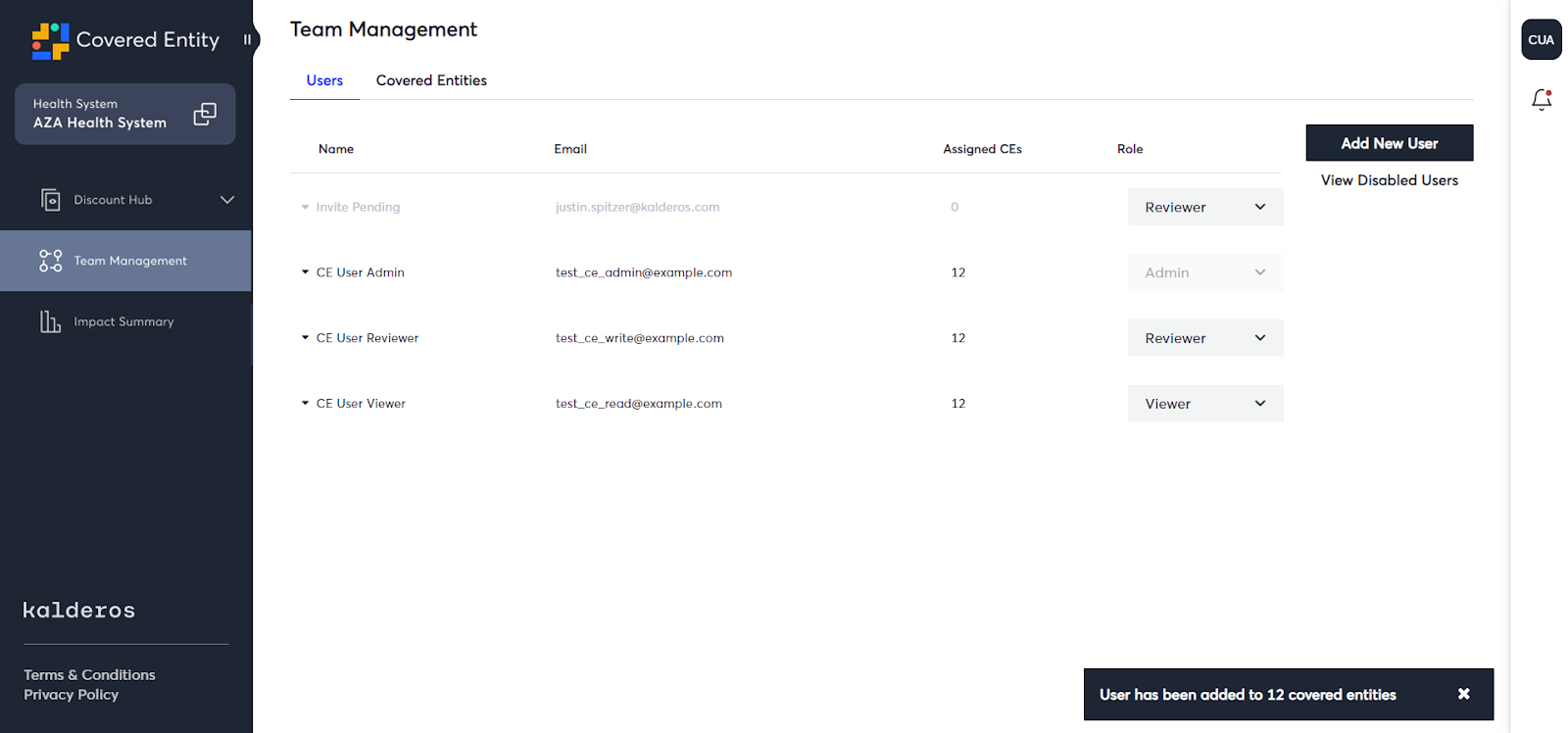Starting from the home page, click on “Team Management” in the left navigation bar.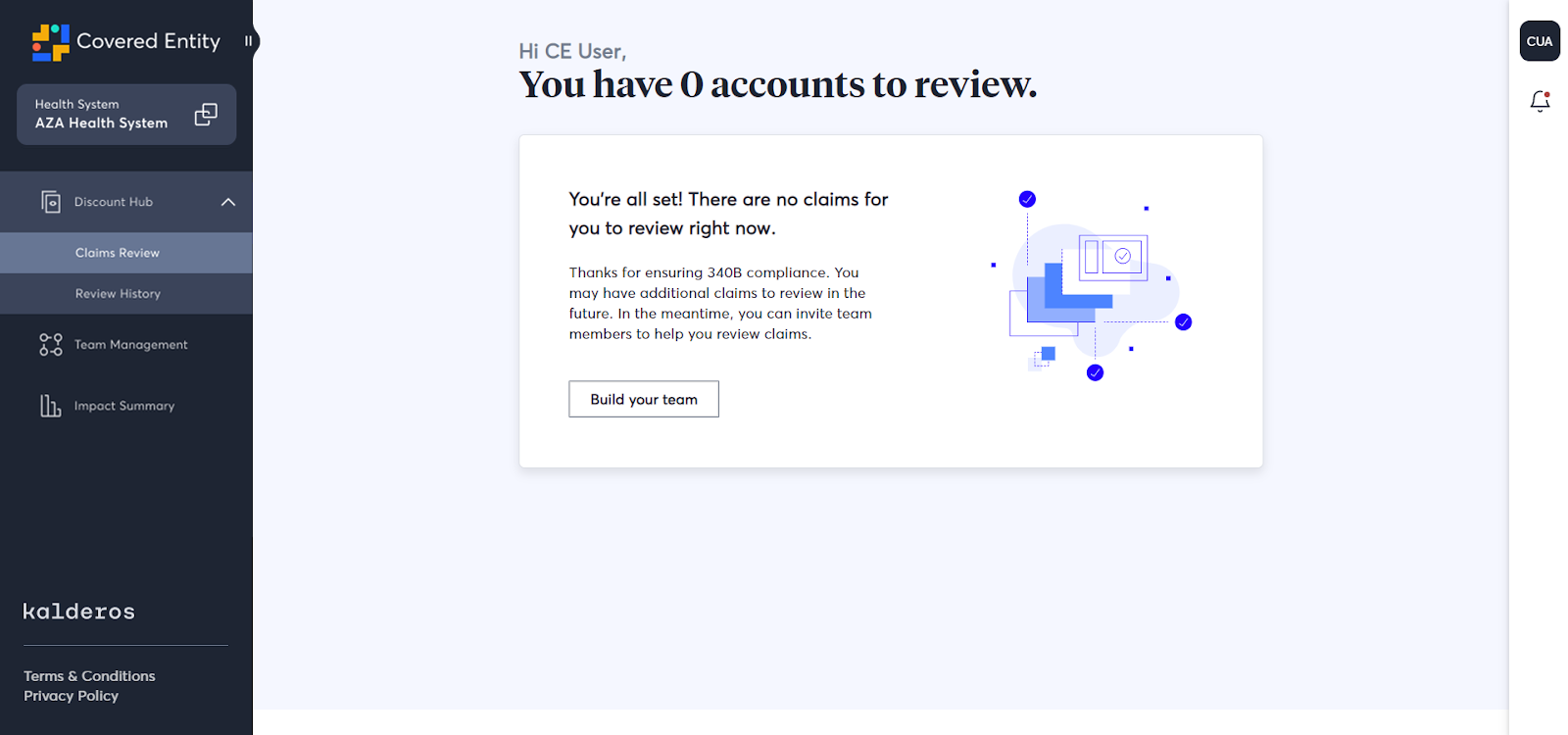
Within the Team Management Users list, hover over the intended CE User.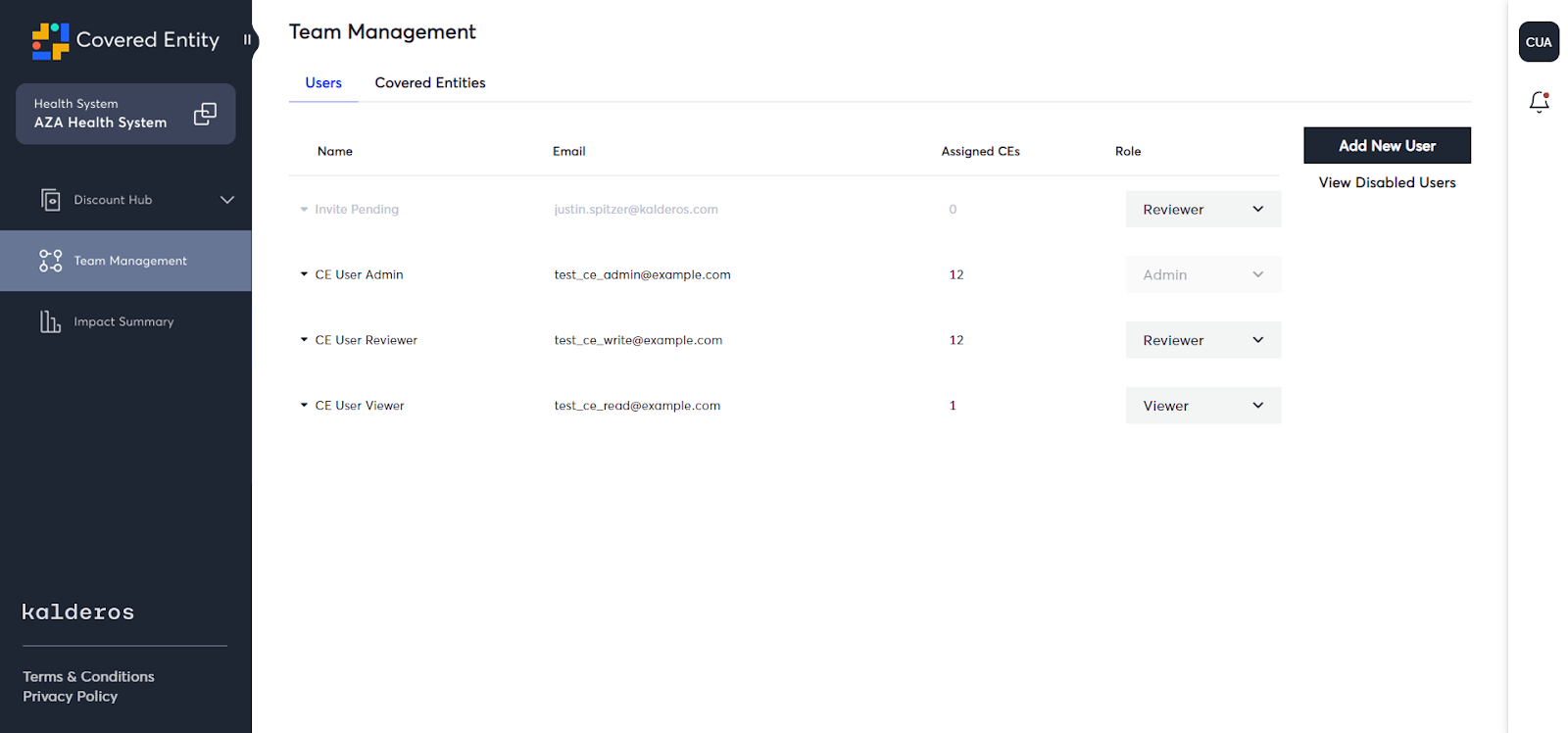
When hovering over the CE User, an “Edit” button will appear within the row.
Click on the “Edit” button to assign/unassign covered entities to the CE User.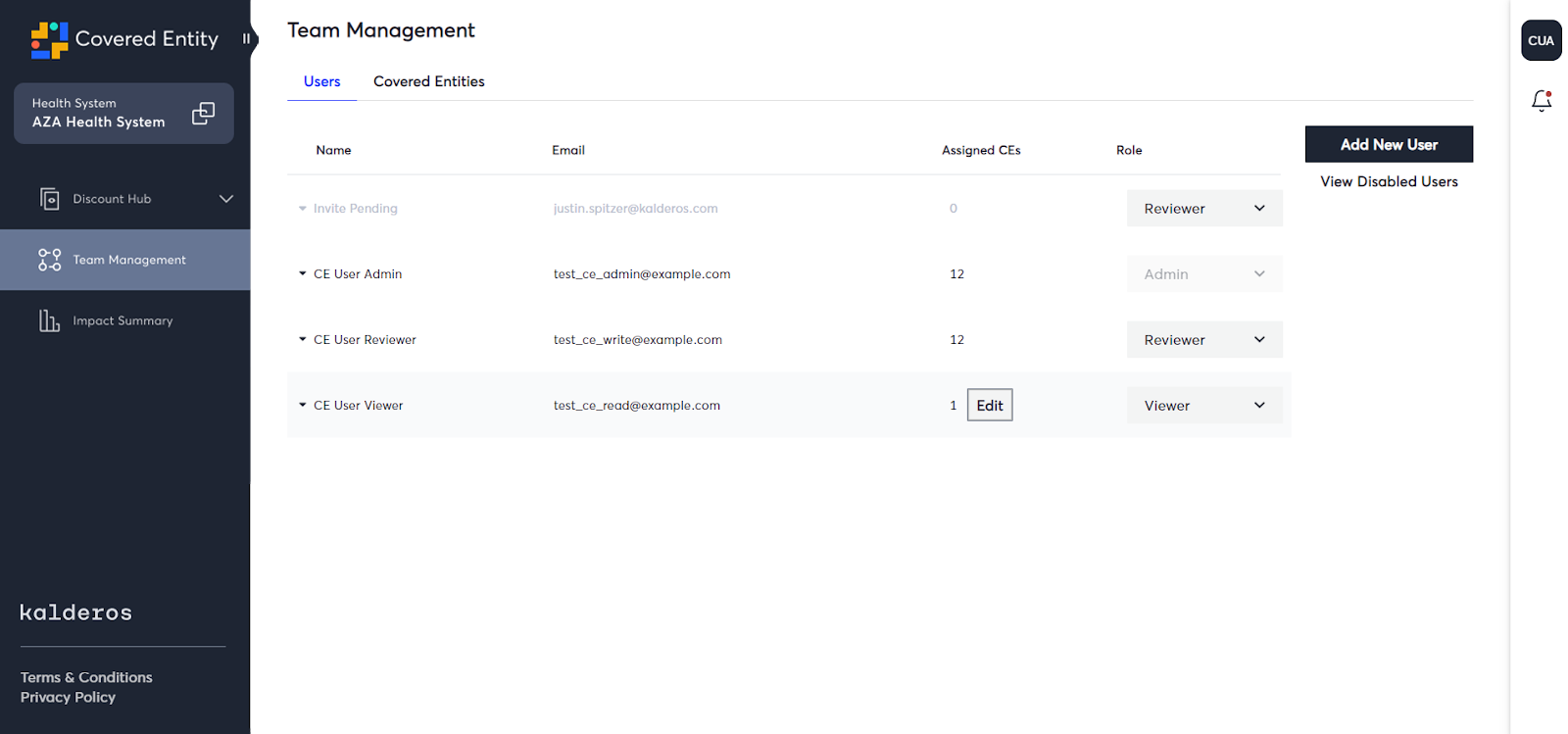
Next, select the covered entities to which the CE User should be assigned.
The “Assign All” button will assign all covered entities within the health system to the CE User.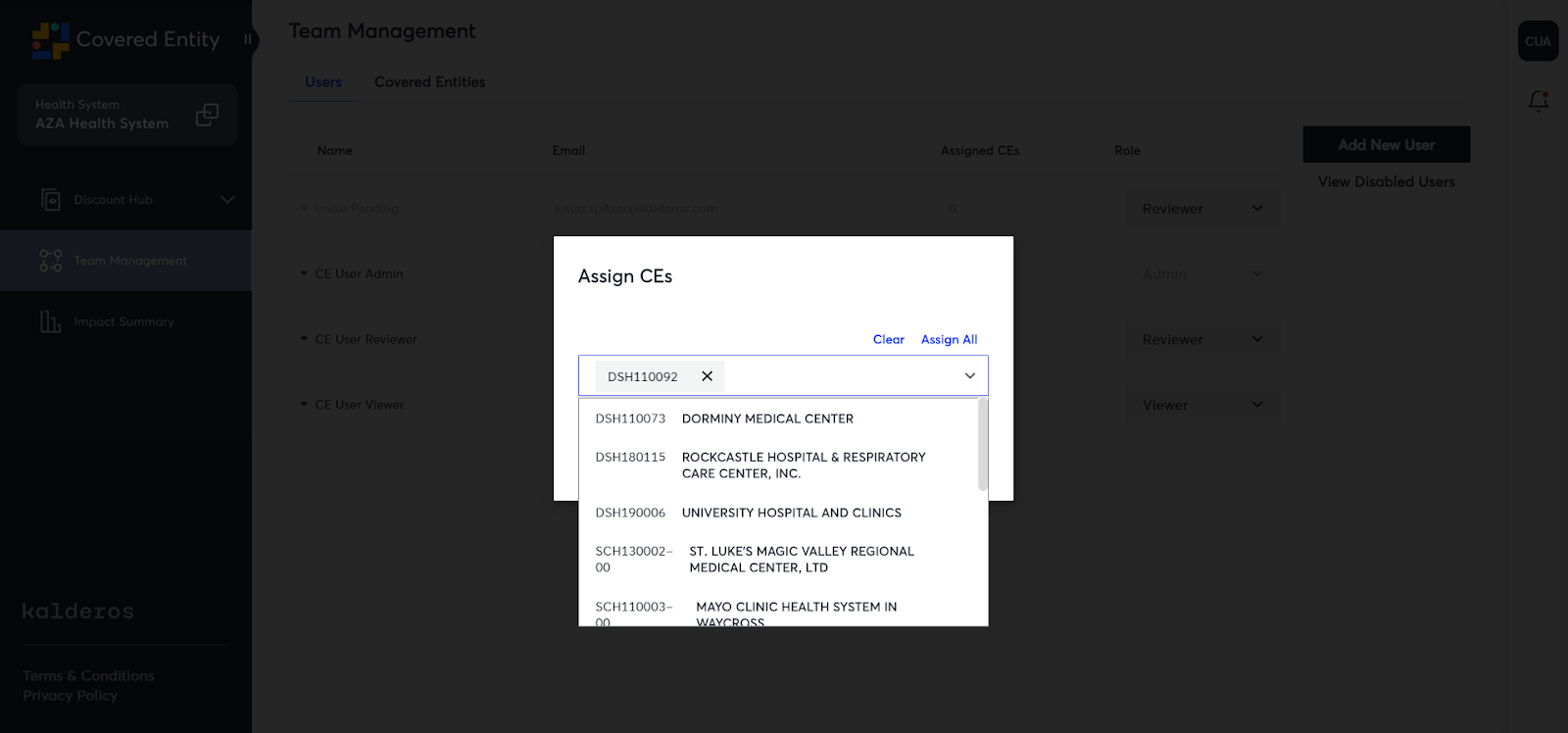
Once the covered entities have been selected, click “Save”.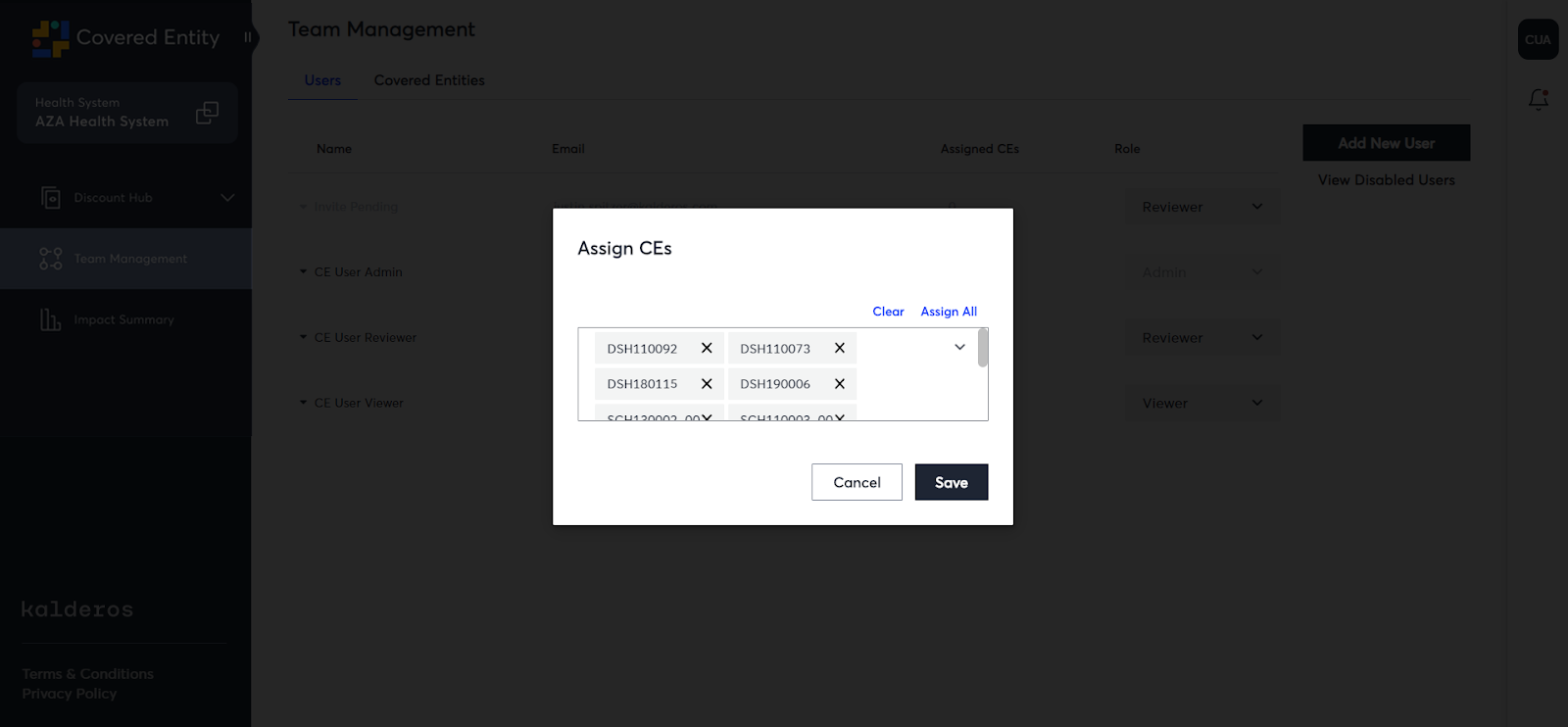
Once saved, a message should appear at the bottom right corner of the screen indicating the number of covered entities that are assigned to the CE User.