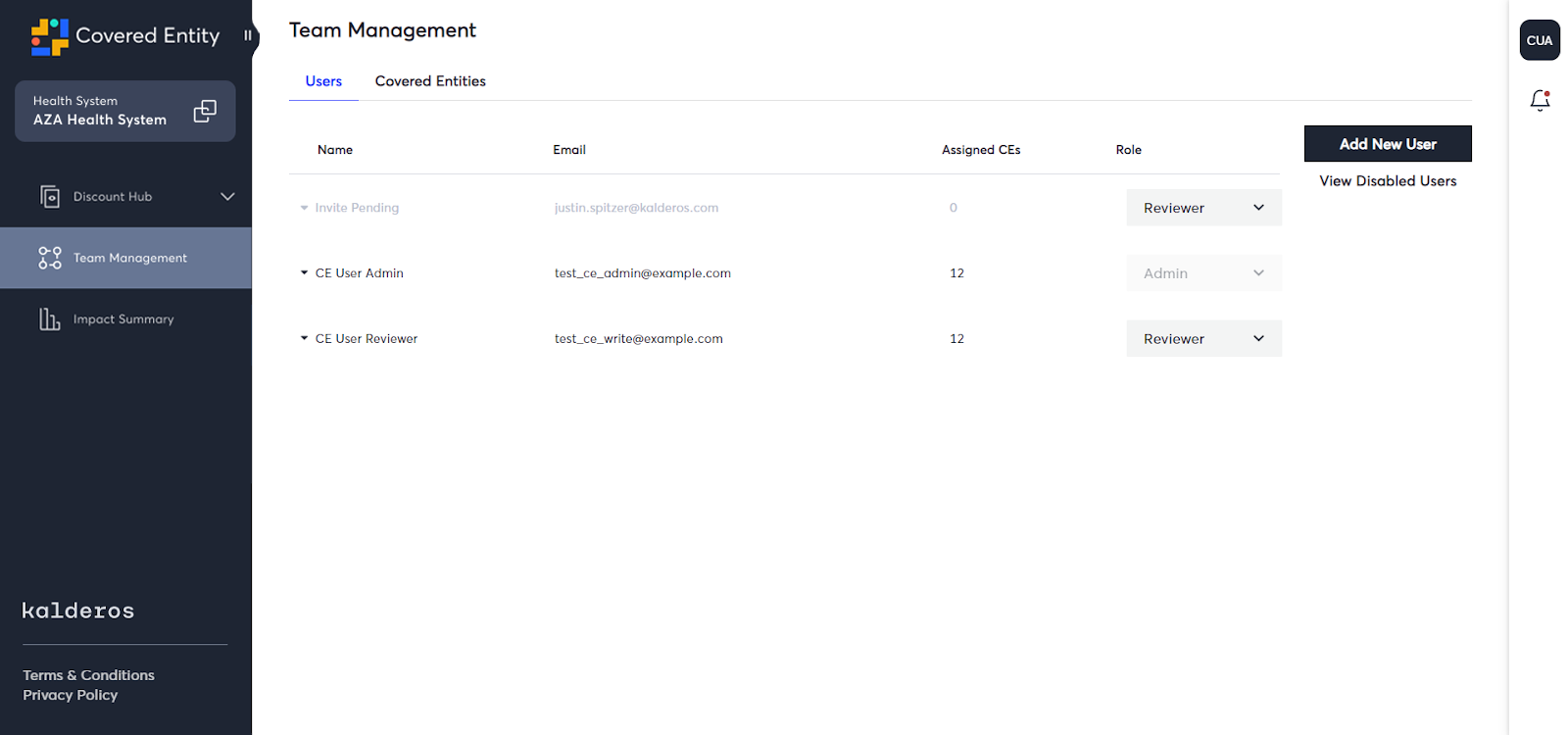- Disabling CE Users can only be done by an Admin.
Starting from the home page, click on “Team Management” in the left navigation bar.
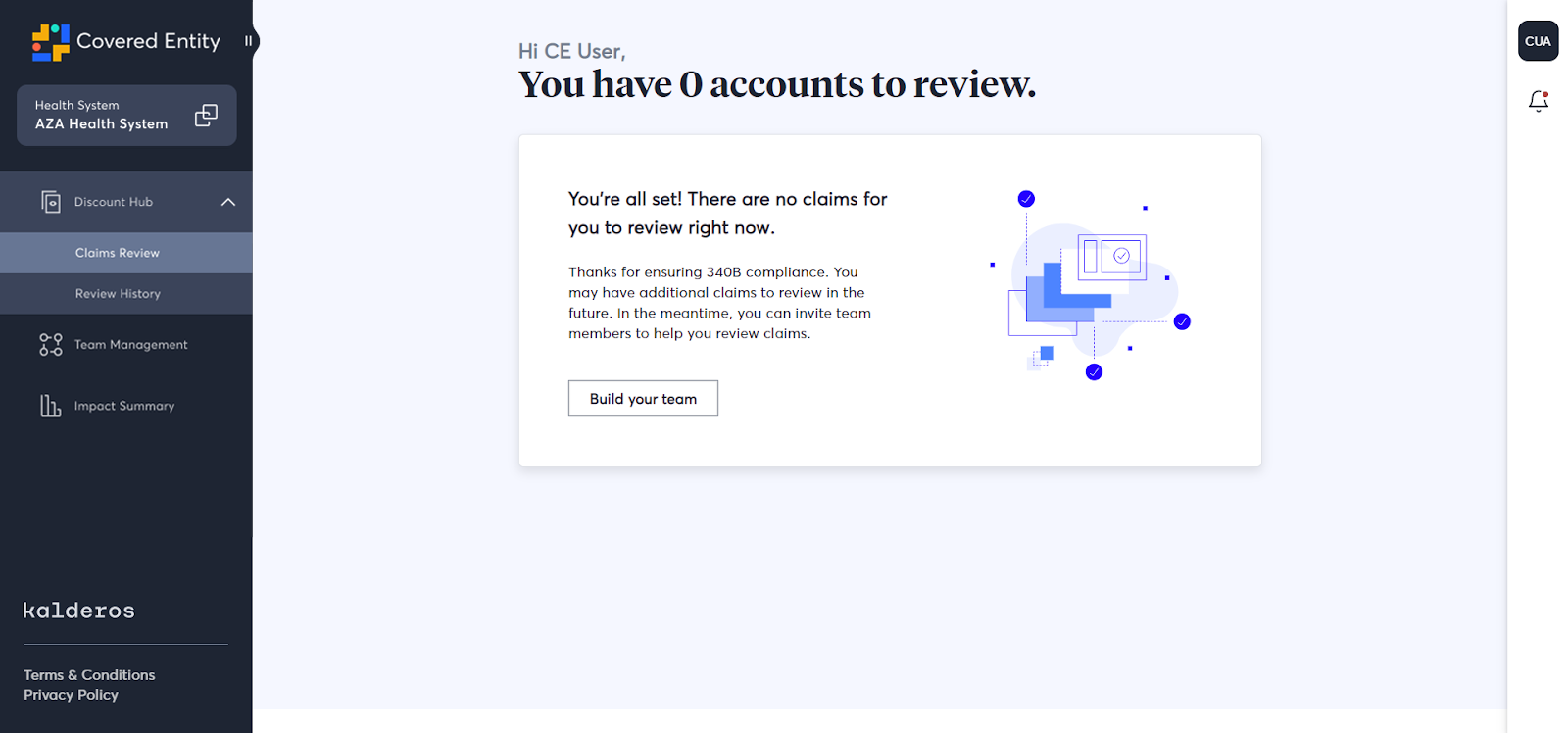
Within the Team Management Users list, click on the intended CE User to expand the row.
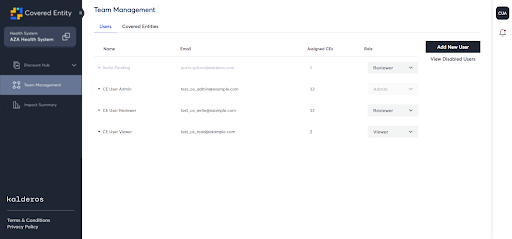
Click the “Edit” button within the expanded row, which will bring up the “Edit User Profile”.
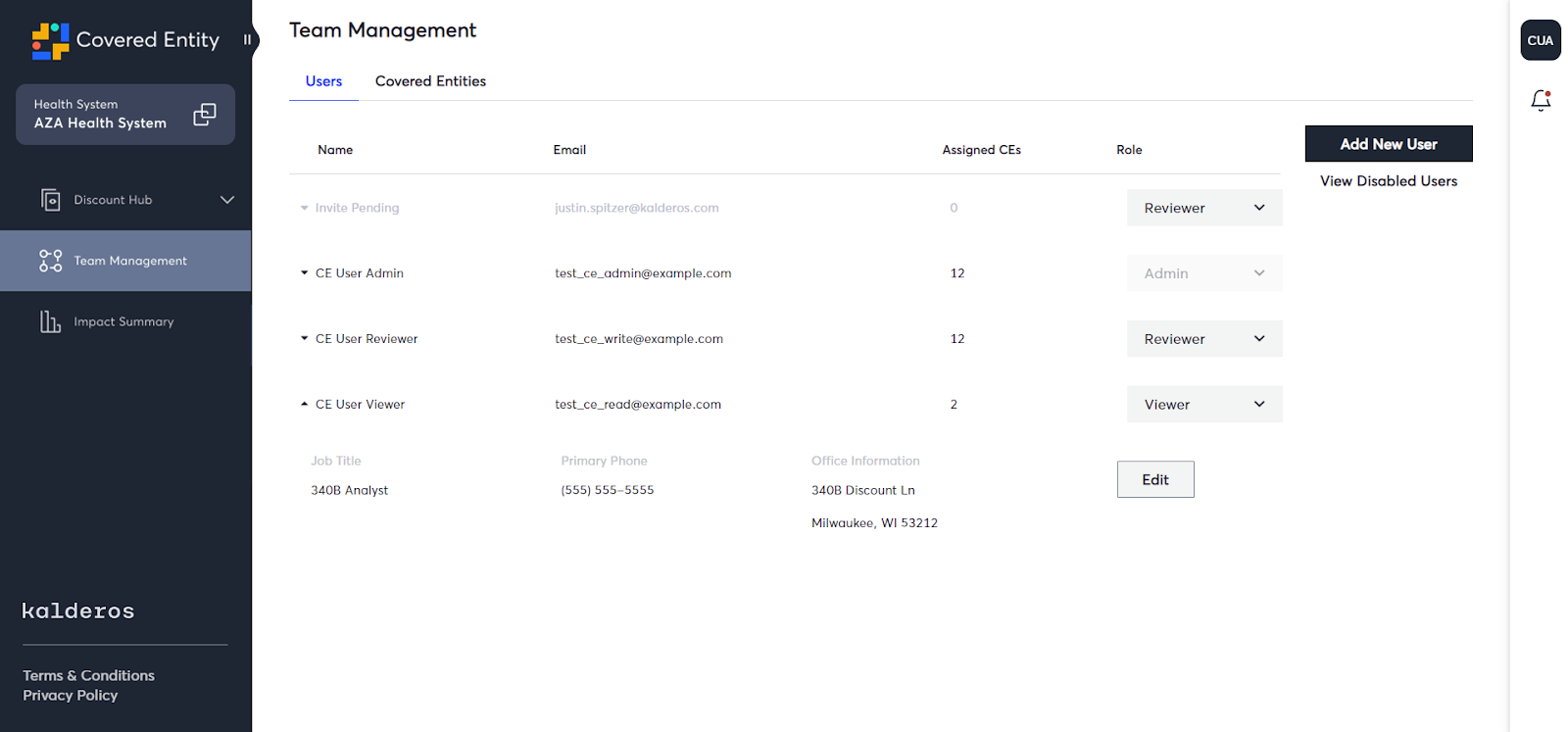
Within the “Edit User Profile”, click on the red “Disable User” button on the bottom left.
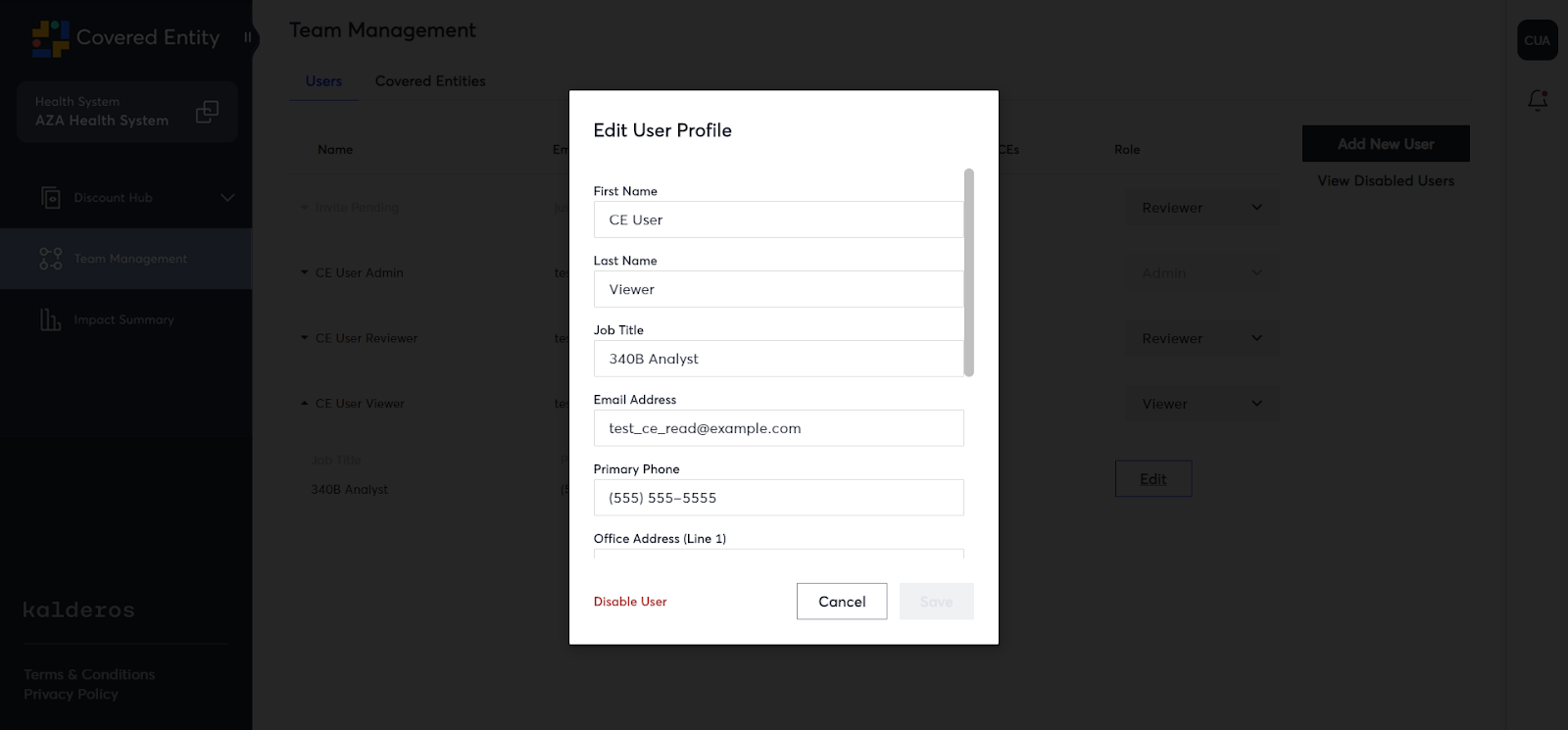
Once clicked, a second dialog box will appear. To confirm, click the “Disable User” button.
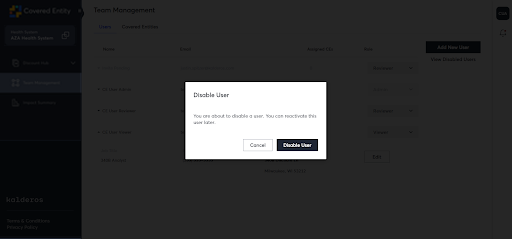
The CE User will then disappear from the “Active Users” list and move into the “Disabled Users” list.
To view the Disabled Users list, click on the “View Disabled Users” button.