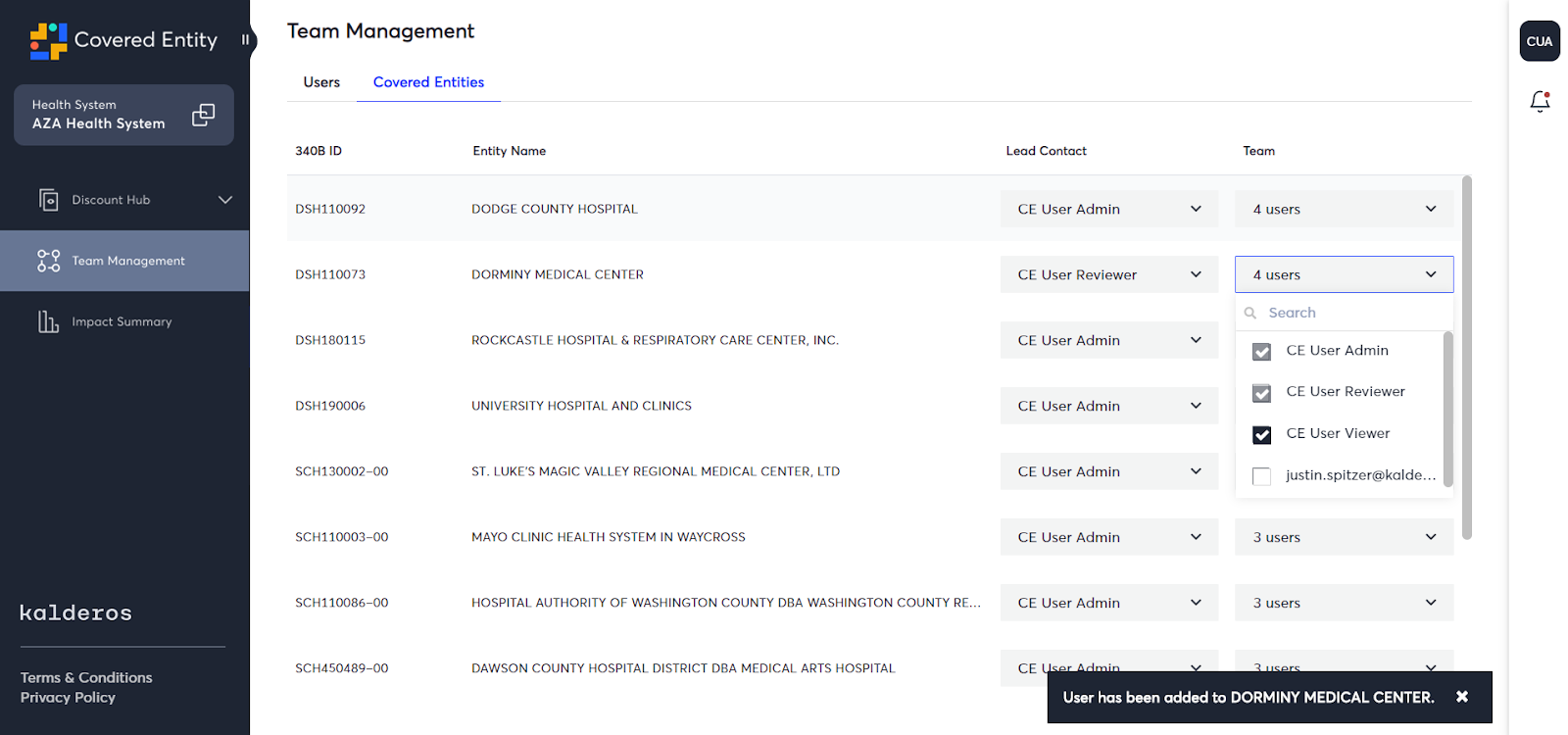Starting from the home page, click on “Team Management” in the left navigation bar.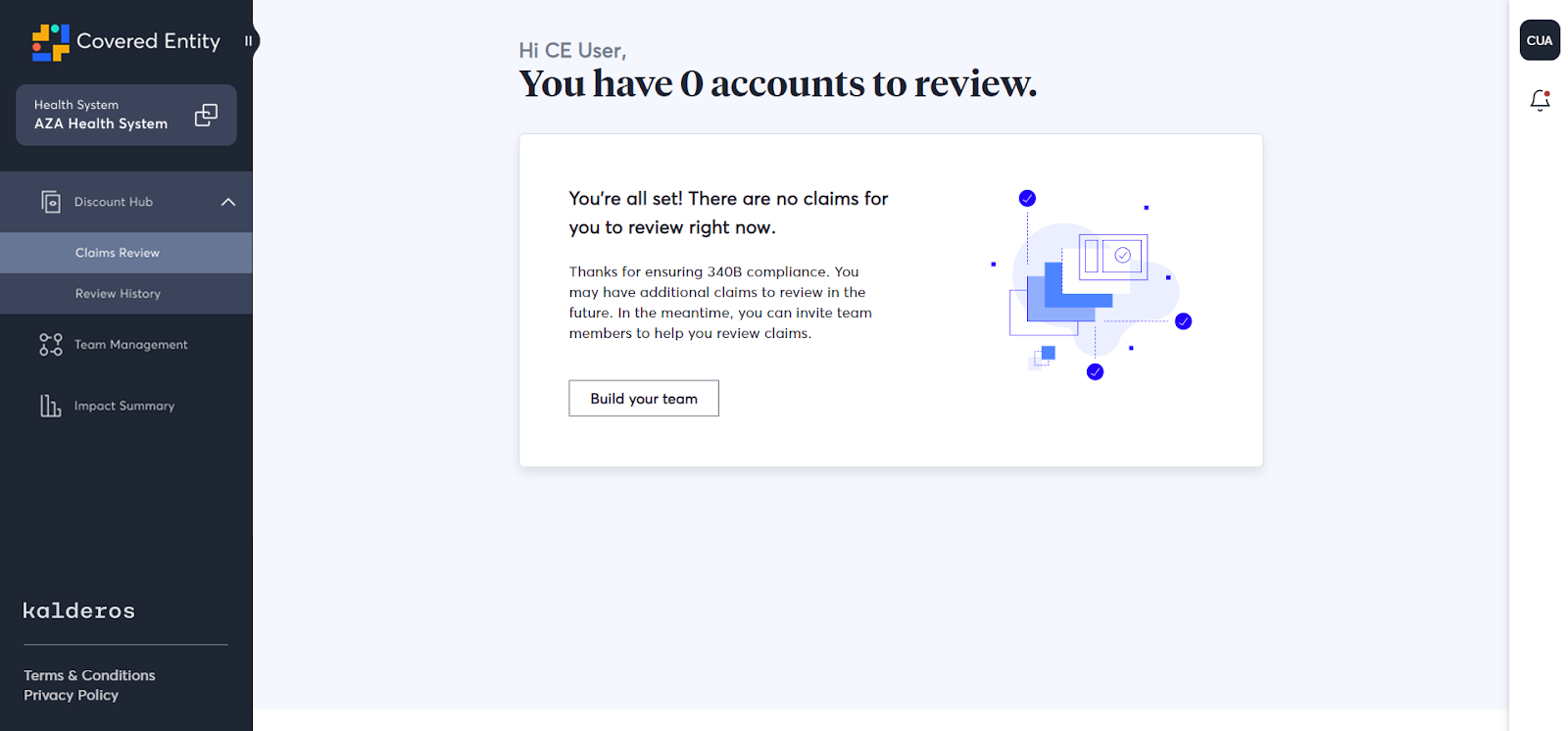
Within the Team Management Covered Entities list, locate the covered entity to which the CE User should be assigned/unassigned.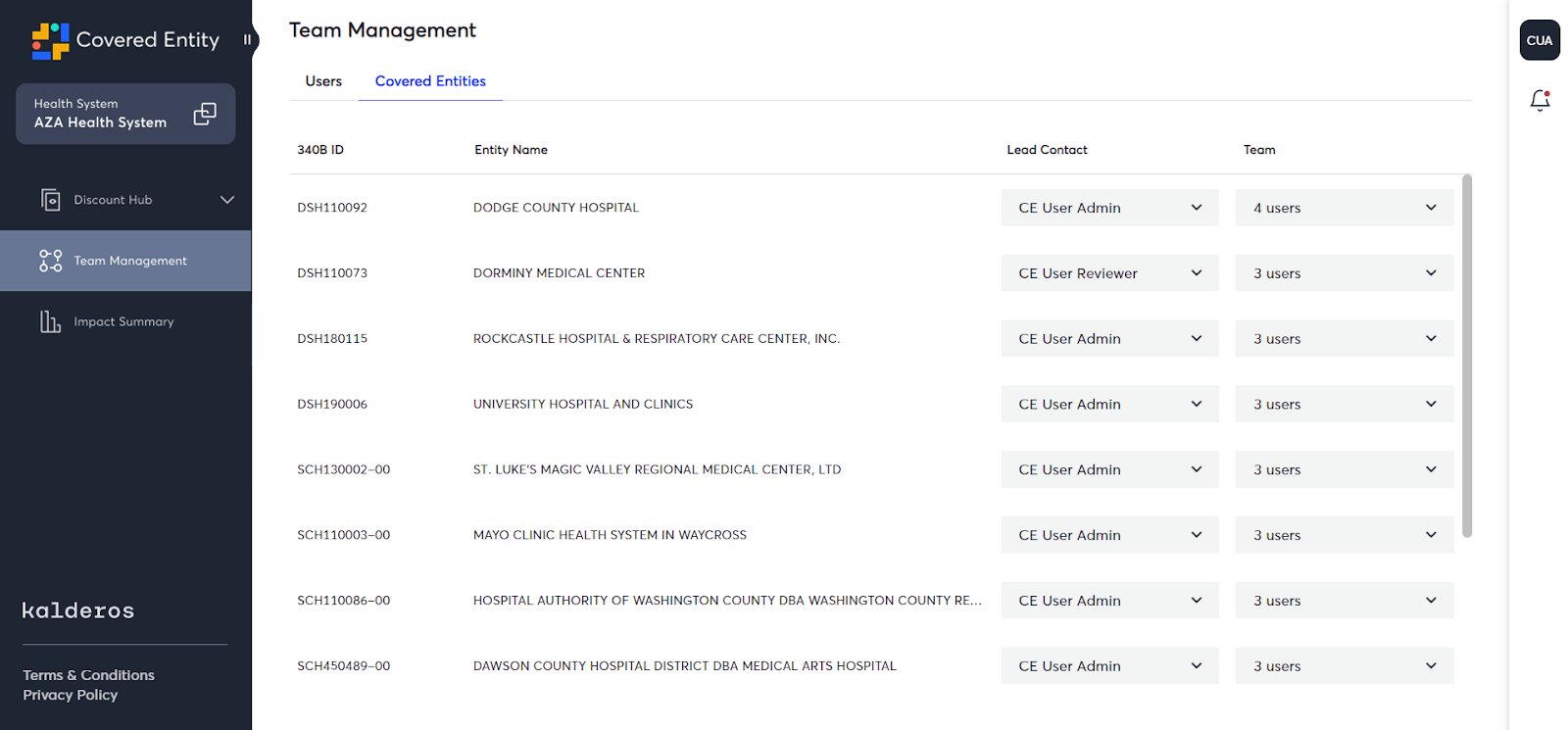
Select the “Team” dropdown, and check/uncheck the box next to the CE User that should be assigned/unassigned to the covered entity.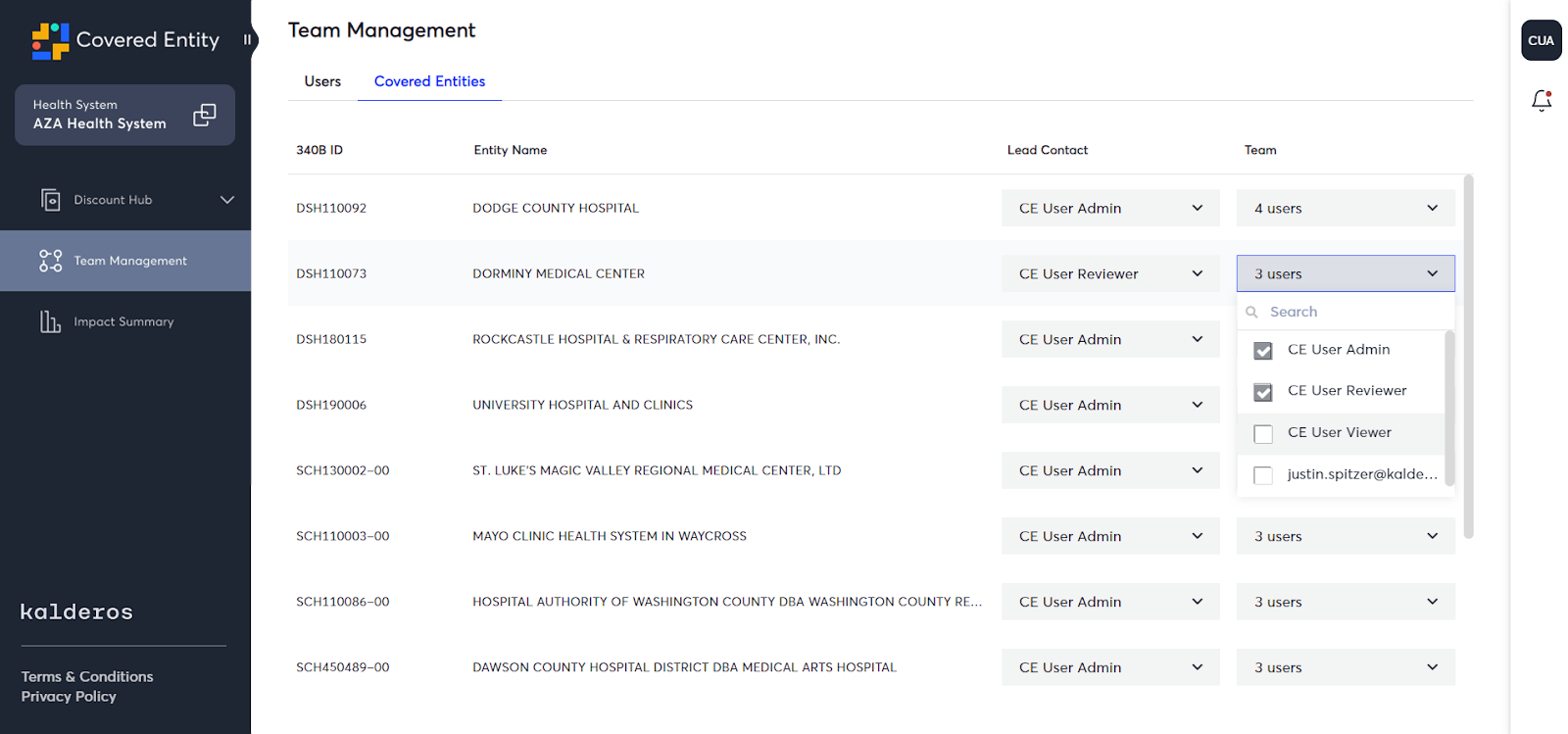
Once a CE User is assigned to the covered entity, a message should appear in the bottom right corner indicating as such.